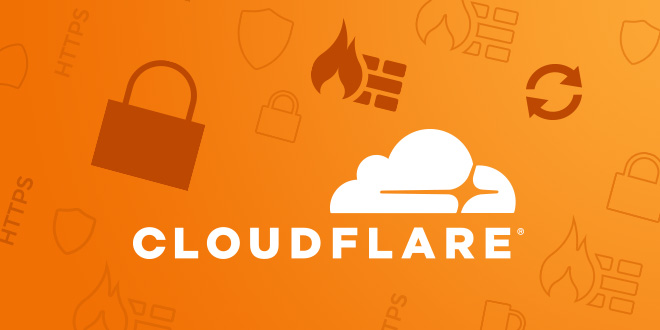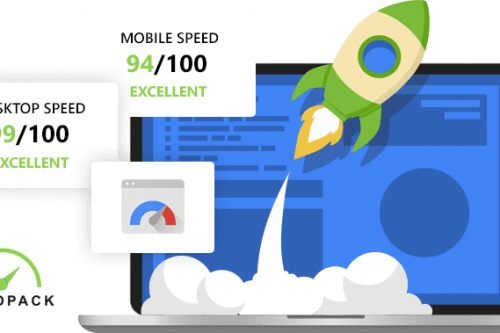If you need to clear your Cloudflare CDN cache, you can clear it for a domain/site.
To clear your cache
1. Log in to your account at https://dash.cloudflare.com.
2. Click the ‘Caching’ button in the top menu.

3. Under the ‘Purge Cache’ section click the Purge Everything button.
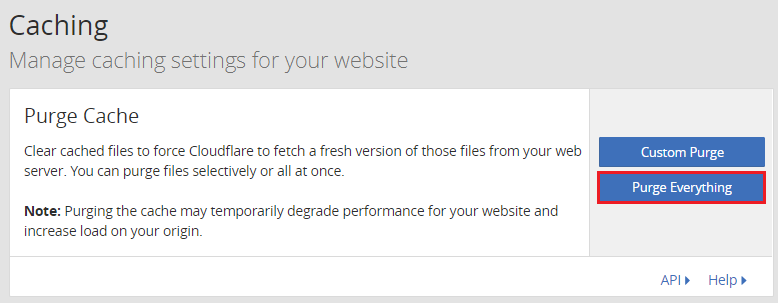
4. In the pop-up box, click ‘Purge Everything’.
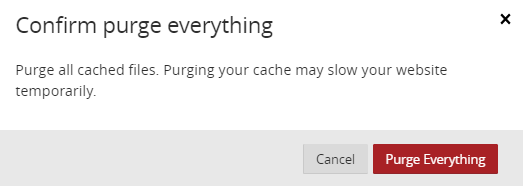
This immediately clears the entire Cloudflare cache.