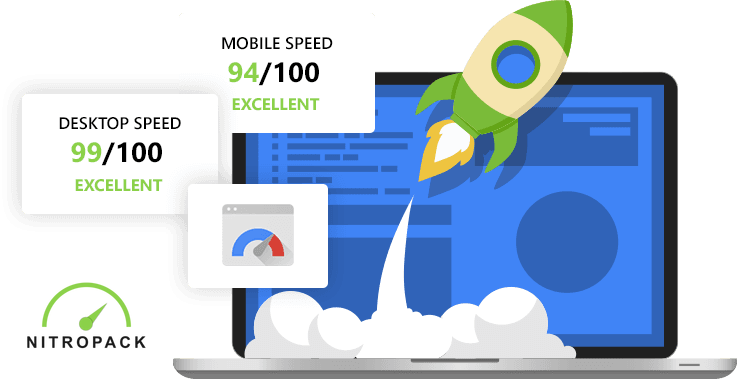A good website usually has a stunning visual layout, enough to lure website visitors and convert them into subscribers/paying customers? Most website owners and bloggers will agree that there is…
How to Install Node Modules on Cloudways via NPM
After getting huge positive feedback on our last post in regards to installing a Nodejs application on Cloudways. we got tons of questions on how we can install and use…
How to give restricted access to a specific folder of your site on Cloudways
In my previous tutorial, I gave an example of how you can install a File manager on Cloudways. If you haven’t read the article yet then check it out here, you…
How to host a nodejs app on Cloudways
In today’s post, I am going to share another amazing guide on how you can install and run a node js application on Cloudways, Before we start let’s see what…
Prasanna
I have a Next js frontend and headless WordPress application. I have updated the .htaccess as m...
Gaurav Kumar
What did you write in REQUEST_FILENAME??...
Install File Manager on Cloudways
In today’s guide , I am gonna share one of the most requested feature that customers want on Cloudways but are unable to achieve i.e. a File Manager. As you…
Gabriele
Hi, with this you can also unizip compressed files on server?...
TheCloudKeeper
The file manager will be installed per application, if you have multiple installs on your Cloud...
How to Resolve WordPress showing 127.0.0.1 IP for Visitor’s Comments.
You might come across this issue if you have your site on a hosting (like Cloudways) that uses Varnish Cache you may see 127.0.0.1 as your visitor’s IP here’s a…